Saving job alerts
When you perform a Job Search, it may or may not return results. In both cases the 'Save this job search as a job alert' button displays.
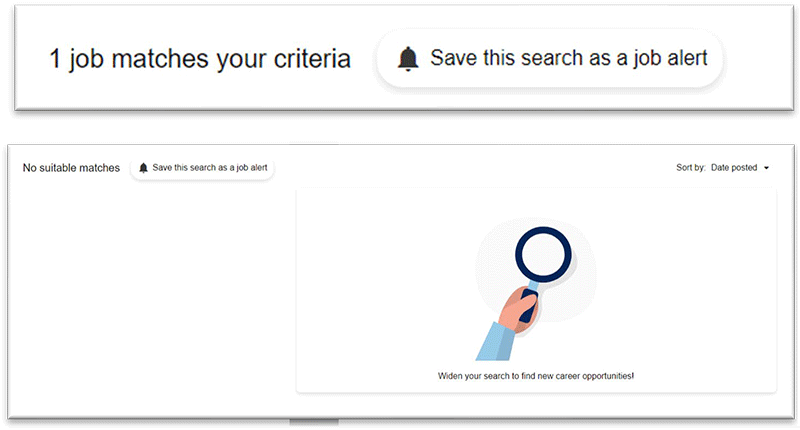
When seletced, the search parameters entered will be saved on the 'My Profile' page and if any jobs match the search criteria a notification will be sent to you via email.
If you save a search with none of the search parameters specified then a job alert labelled 'All' will be listed and you will receive an email every time a vacancy is advertised.
Profile information
The 'My Profile' page holds your profile information (User name and Email address) followed by details of any Job alerts which have been saved.
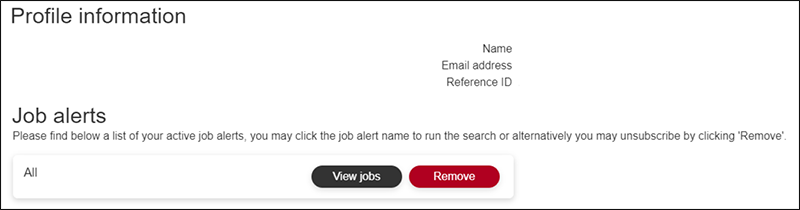
Each job alert which has been saved will be listed and the search options used will be displayed. Selecting 'View jobs' will re-run the search and any results will be displayed.
A saved job alert can be deleted by selecting the associated 'Remove' button.


















