Make a payment
The preferred method of payment is online as it is the most timely, efficient and secure method of making and receiving payments. Payment confirmation is also provided.
How to pay
We accept

Dependent on your card provider the system may ask for additional information in line with 3D secure requirements, this gives you an added layer of security when paying online.

 All payments are made in GBP Sterling.
All payments are made in GBP Sterling.
Terms and conditions (for online payment)
Read the HMRC guide to help protect yourself from fraud
Products and services available
- Who can make a payment? Anyone who is known to you and who you trust to make a payment on your behalf
- What do they need to know? Student ID (number prefixed with a letter) and date of birth.
Pay a student invoice
For:
- Tuition invoice
- Accommodation invoice
- Other miscellaneous student invoice
You will need:
- Student ID
- Date of birth
Pay fees in your currency
For:
- International currency bank transfers, debit/credit card and e-wallet payments
You will need:

Make a general fee payment/payment on account
For:
- Tuition fee deposits
- Payments on account
- Part payment of debt
You will need:
- Student ID
- Date of birth
- Student name
Pay fees in your currency
For:
- International currency bank transfers, debit/credit card and e-wallet payments
- Student fee payments
You will need:
- Student ID
- Payment amount

Update your debit/credit card details
For:
- Updating debit/credit card that has expired/changed
- Updating debit/credit card to a different card
You will need:
- Your email address
- Plan reference
Accommodation deposit
For:
- Acceptance of accommodation offered
You will need:
- Your University login details
Top-up your MyPrint Credit
You will need:
- Registered for MyPrint
- Student ID
- Date of birth
Top-up your catering credit
You will need:
- Registered for Cashless
- Student ID
- Date of birth
Teesside University online shop
For:
- Distance Learning Modules
- TU Online
- Replacement TUSC
- Replacement documents (e.g. Certificates)
- Kitchen/bedding packs
- University Events/trips requiring payment
- Plus many other items
You will need:
- Payer/student will need to create an account
- Details of the item you wish to purchase
Pay a company/sponsor invoice
For:
- Tuition fee invoices sent directly to employer/sponsor
- Company/external invoices
You will need:
Refund information Frequently asked questions
Fee information: Undergraduate | Postgraduate | International | Fee Regulations
Finance office
The Finance team can help with any questions you may have. Please contact studentlife@tees.ac.uk or search our FAQs (UNIverse).
Student ID
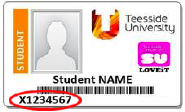
PIN
Request your PIN by emailing onlinepayments@tees.ac.uk
PIN
Student ID
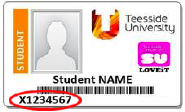
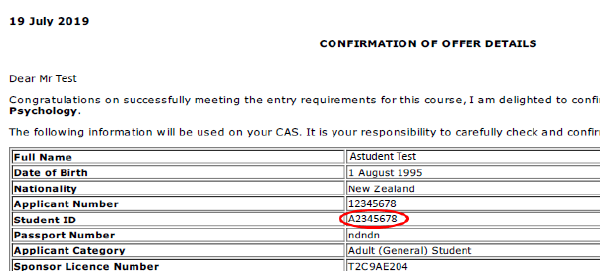
Customer ID/Account Code
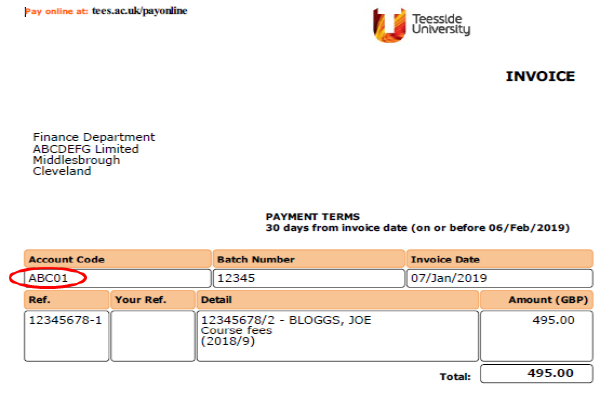
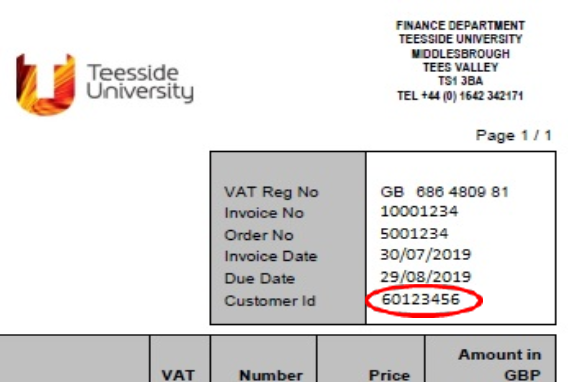
Who can make a payment?
For example: student, parent, other family member, friend, sponsor, agent. Should you have 3 or more failed payment attempts, or more than one chargeback (cancelled transaction), we reserve the right to withdraw your offer if you are an applicant or your sponsorship and ability to study if you are a student. All applicants and students are reminded that all payments made on their account are their responsibility and any repercussions of activity suspected or proved to be fraudulent will be against that applicant/student.
