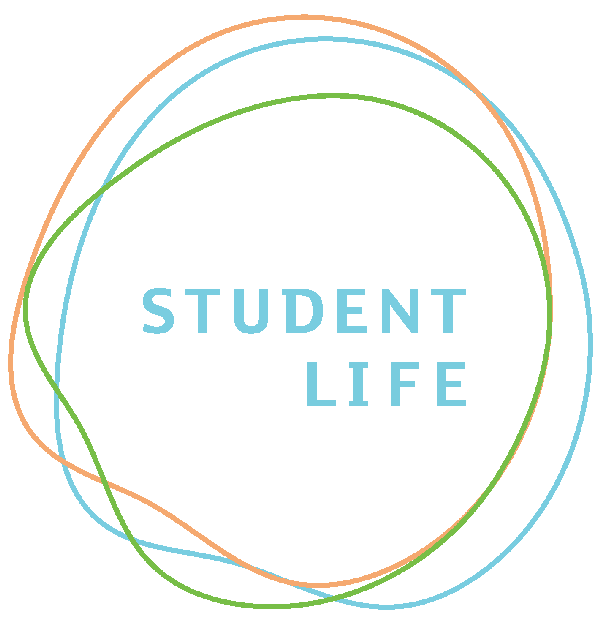'Get the Edge' with Adobe Creative Cloud
We’ve teamed up with Adobe to give you access to 20+ world-class, industry-standard creative apps including Photoshop, Illustrator and InDesign – enabling you to supercharge your creative, communication and collaboration skills whatever your subject discipline.
What is Adobe Creative Cloud?
Adobe Creative Cloud provides industry-leading creative tools and services for free. Students studying onsite at our Middlesbrough or Darlington campus have access to 20+ apps and services, stock images, asset libraries and even the Behance community, to showcase your work. The best part is you don’t even need to study a creative programme to take advantage, there are apps available to suit all academic programmes, which will develop your digital literacy across all disciplines.
To access Adobe Creative Cloud, use the link below and login using your Teesside University credentials.
Access your FREE Adobe Creative Cloud Learn & Certify in Adobe Apps
- Go to the 'sign in' link at the top right of the Adobe landing page
- At the prompt, enter your Teesside University email address and click continue
- From here you can access 20+ apps, including Photoshop, Illustrator or Acrobat for free.
Why should I use Adobe Creative Cloud?
As a student at Teesside University, you have access to all the Creative Cloud apps and services from all your devices, enabling you to produce, collaborate and share your work, from anywhere at anytime.
Staff have been encouraged to inspire, support and teach you, how to utilise the Creative Cloud apps within your coursework, regardless of the degree you study.
With over 20+ apps available to you, there will be an app that will suit your needs and give you the edge as you prepare for life beyond University. Here are some examples of the range of apps available to you:
 Premier Pro – Edit your own videos for social media
Premier Pro – Edit your own videos for social media Illustrator – Make your own illustrations and logos
Illustrator – Make your own illustrations and logos Photoshop – Create and edit images
Photoshop – Create and edit images InDesign – Design brochures or posters
InDesign – Design brochures or posters XD – Prototype your own website or app
XD – Prototype your own website or app LR – Powerful photo editing
LR – Powerful photo editing
You will need to login to the Adobe Creative Cloud using the sign in button at the top right of your screen. And remember, Adobe Creative Cloud apps are FREE to you as a Teesside University student.
See how you can use some of these apps in your coursework
How will I get the edge?
Using Adobe Creative Cloud apps will help you to future proof yourself for employment beyond your University experience.
The more skills you can demonstrate to a prospective employer, the more opportunities you can create for yourself. Consider whether you can showcase your work through the annual Adobe Digital Edge Awards.
You can also learn at your own pace accessing a range of tutorials and self-help videos available on the Adobe Creative Cloud site.
Where can I get help?
If you are not able to access Adobe Creative Cloud or you need further advice about particular apps or support in using them, please contact our Digital Futures team through Student Life by either calling to the Student Life reception or emailing studentlife@tees.ac.uk.

Can't find what you're looking for?