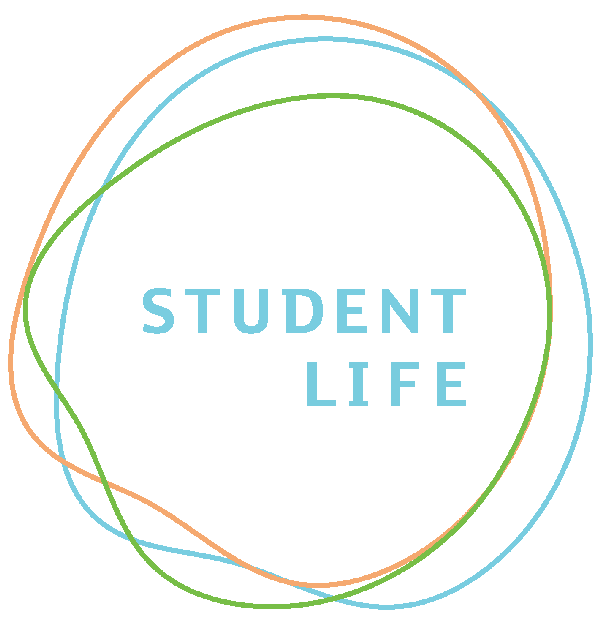If you have an individual timetable, you need to register your attendance at university using My Attendance - a new tool that you access through your personal My TU app.
At every mandatory class you attend, your lecturer will give you a four digit code. You need to enter the code into My Attendance to confirm your attendance throughout your studies.
We're committed to providing the support you need to help you maintain good attendance at university. By logging your attendance, we can see how you are doing at key milestones so that support can be provided by your tutors, course leaders and other specialist staff when needed.
We understand that there may be reasons why you will not be able to attend university. If there is anything that might affect your attendance, or if you need any additional help or support, we encourage you to speak to your personal tutor. You can also get a range of support and advice on everything from financial matters, to disability support, to counselling from the Student Life team.
How to use My Attendance
- Access MyTU using the app on your device, or online at mytu.tees.ac.uk. Log in using your university account (studentID@live.tees.ac.uk) and password, if prompted
- Click on My Attendance in the menu bar on the left
- Enter the four digit validation code provided by your tutor and click Register
- Remember you need to register your attendance up to 3 hours after the class. If you have forgotten your mobile device or laptop, use a computer on campus to log on to MyTU
Can't find what you're looking for?